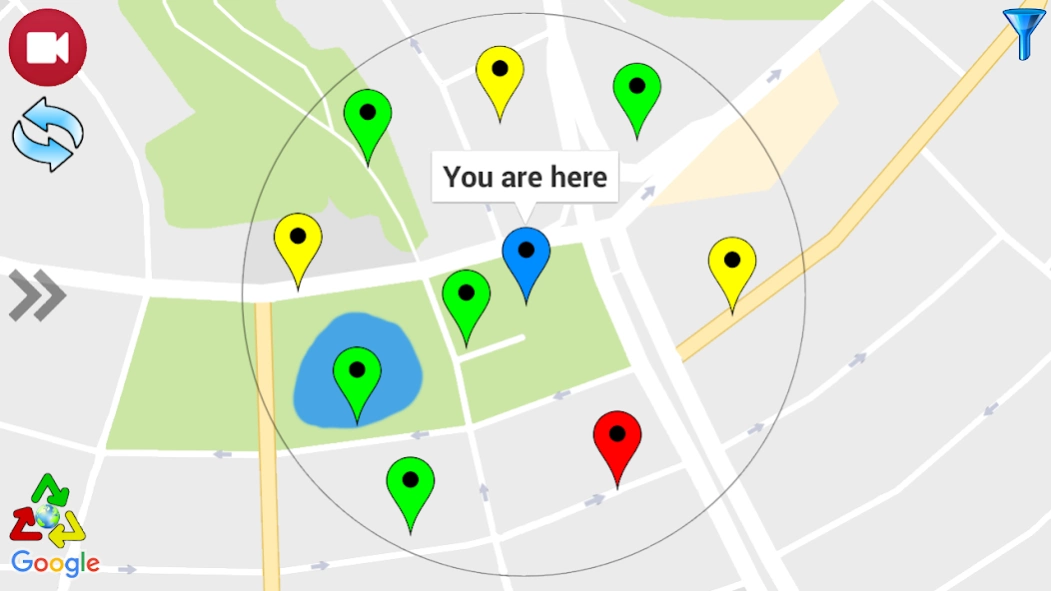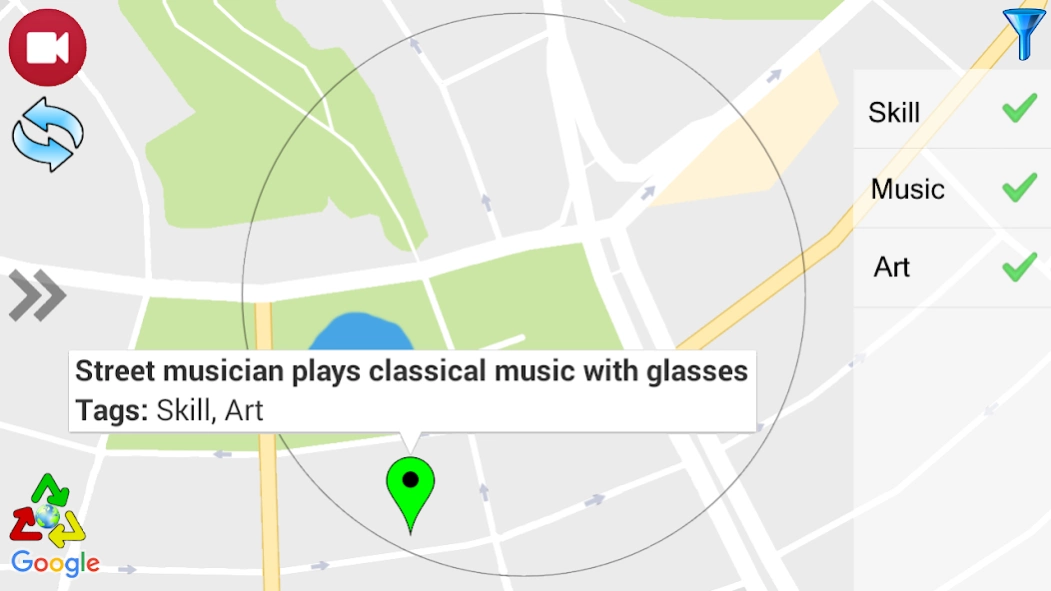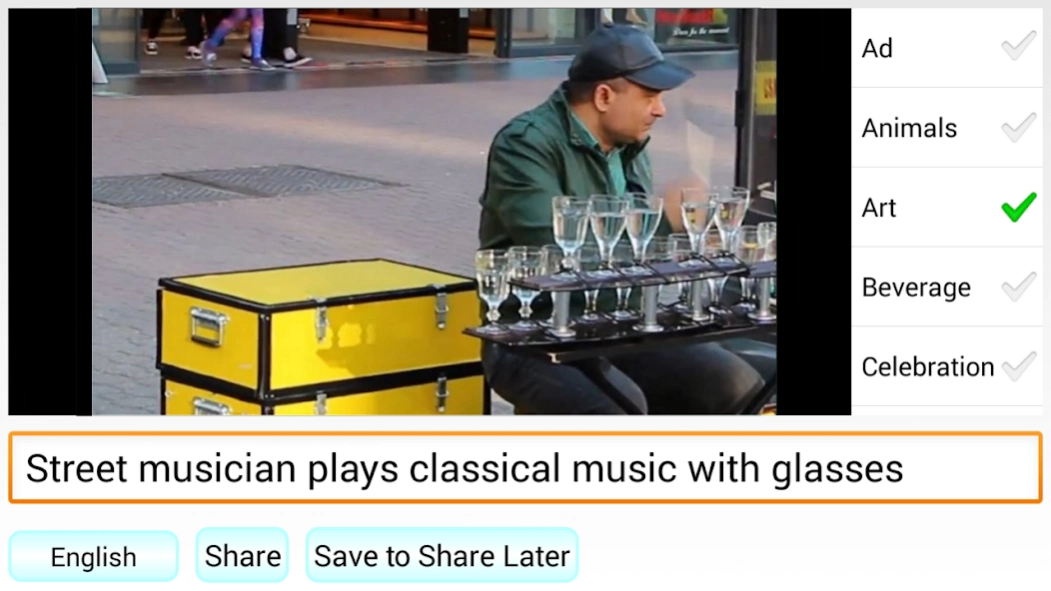WhoShares 5.1
Continue to app
Free Version
Publisher Description
WhoShares - WhoShares is a location based video sharing platform.
You can share a video at any point on the world.
How?
You can share your videos on WhoShares with 4 simple steps.
1- Sign up in the application.
2- Record your video.
3- Enter a title and select tags among more than 30 different tags for your video.
4- The most important step. Share it :)
When WhoShares is opened, the application will find you on the map and mark the previously shared videos around your location. You can share your videos at your location. Uploaded videos are going to have likes and dislikes, which turns them into green if the video gets more likes than dislikes or red if the video gets more dislikes than likes.
You can save your videos to upload later, maybe when a wi-fi network is available, instead of sharing at that moment. Your video will be shared in the location where you have recorded it first. You can access and watch your videos in my videos list, wherever you are.
Why WhoShares?
To be able to find and share something wherever you wonder, WhoShares.
- As a business owner, you can advertise your business in the center of the city without paying any price. You may want to use tags like Ads, Food, Beverage or Hotel. And include Direction to increase your chances.
- Your christmas memories can be shared with Culture and Religion tags.
- You can use the tag Fun for funny videos or Animals for your cat videos.
- You can record a cultural video with Culture or Art tags for a place that hundreds are passing by without knowing what it actually is.
- You can advertise your properties for rental or sale with Real Estate tag and provide a virtual tour for everyone.
- If you have some evaluation or comments about where you are, you can share your thoughts with Review or Informative tags.
- You can proudly present the famous people who visited your venue by using the Famous tag.
And with other tags like Memory, Celebration, Nature, Politics, Skill and Challenge, you will be able to:
- Look back to the past in a time machine.
- Find people with similar skills or interests.
- Provide unique experiences to be experienced again later on.
- Say what you want people to hear in the most crowded area of the city.
- Create your travelers log.
- Leave you mark in the history.
Download now and start sharing, helping, reminding, making people laugh and recording history.
Don't say who cares. Say WhoShares.
About WhoShares
WhoShares is a free app for Android published in the Chat & Instant Messaging list of apps, part of Communications.
The company that develops WhoShares is Numan Karaaslan. The latest version released by its developer is 5.1.
To install WhoShares on your Android device, just click the green Continue To App button above to start the installation process. The app is listed on our website since 2024-01-15 and was downloaded 0 times. We have already checked if the download link is safe, however for your own protection we recommend that you scan the downloaded app with your antivirus. Your antivirus may detect the WhoShares as malware as malware if the download link to com.nk.whoshares is broken.
How to install WhoShares on your Android device:
- Click on the Continue To App button on our website. This will redirect you to Google Play.
- Once the WhoShares is shown in the Google Play listing of your Android device, you can start its download and installation. Tap on the Install button located below the search bar and to the right of the app icon.
- A pop-up window with the permissions required by WhoShares will be shown. Click on Accept to continue the process.
- WhoShares will be downloaded onto your device, displaying a progress. Once the download completes, the installation will start and you'll get a notification after the installation is finished.